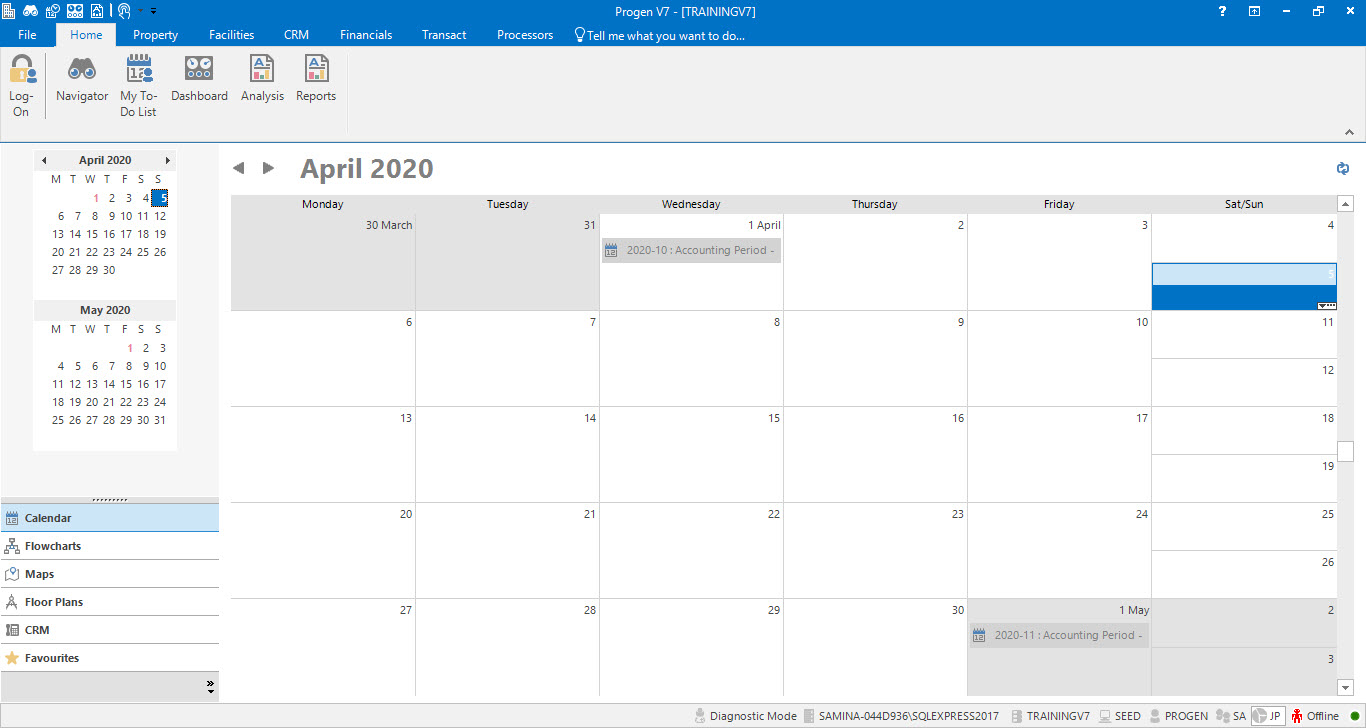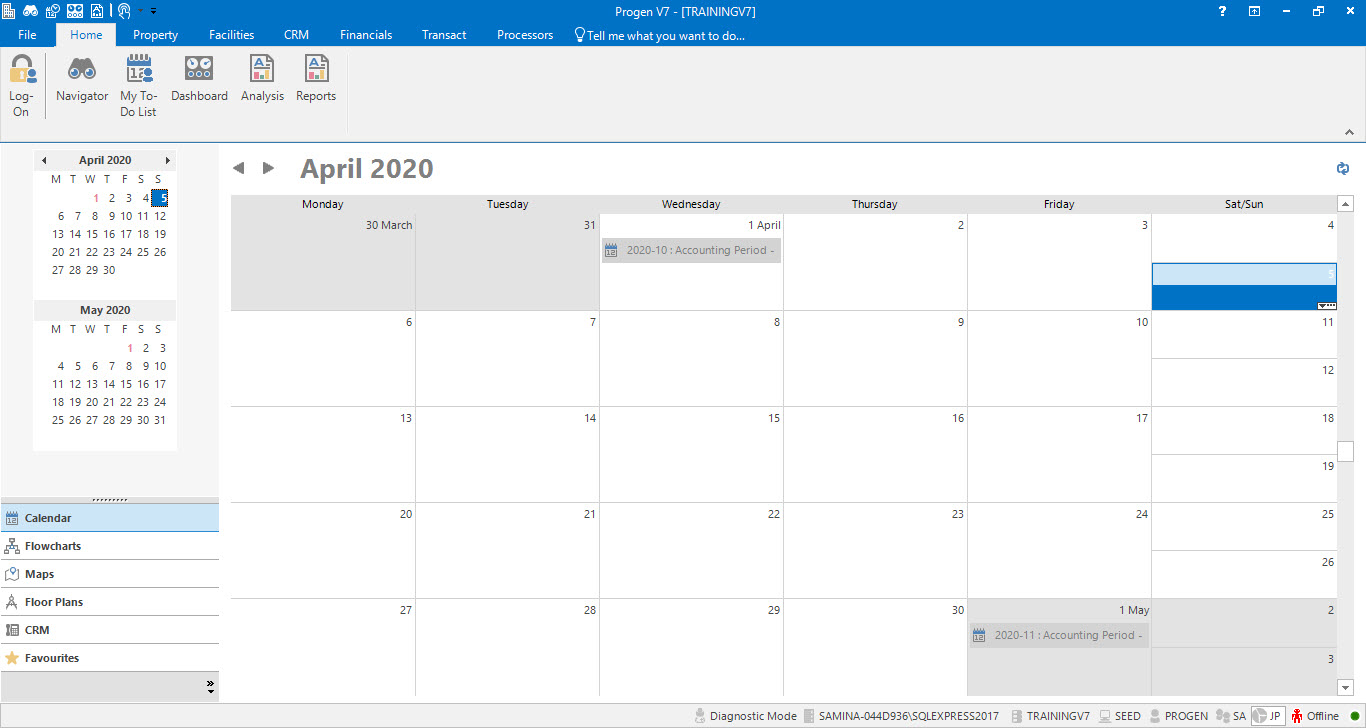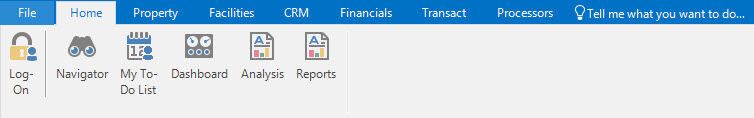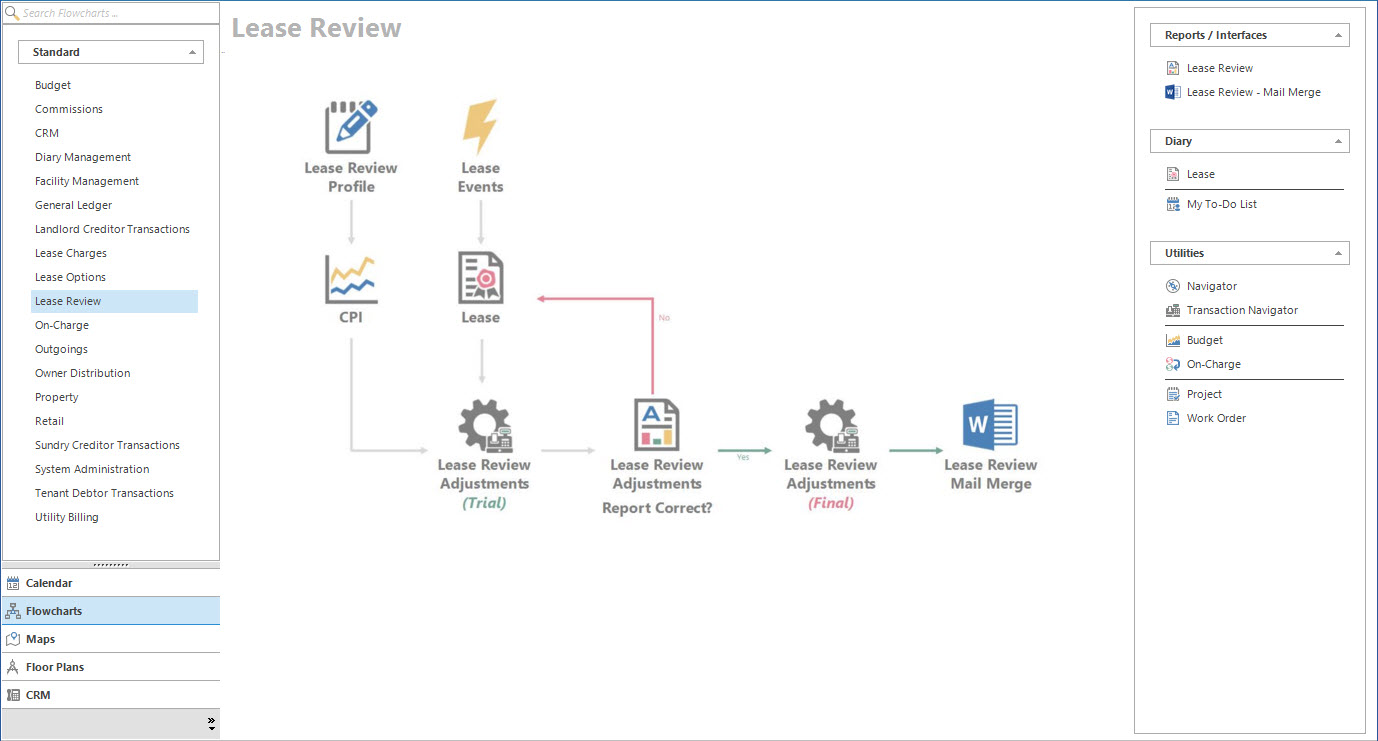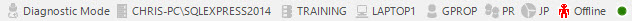Open topic with navigation
Main Window
- The Main Window provides access to all the system applications.
- User's can customise how the Main Window looks to suit their role.
- It contains the following components:
- Ribbon Menu Toolbar
- Quick Access Toolbar
- Navigation Pane and associated views
- Status Bar
Mandatory Prerequisites
Prior to using the Main Window, refer to the following Topics:
Screenshot: Main Window
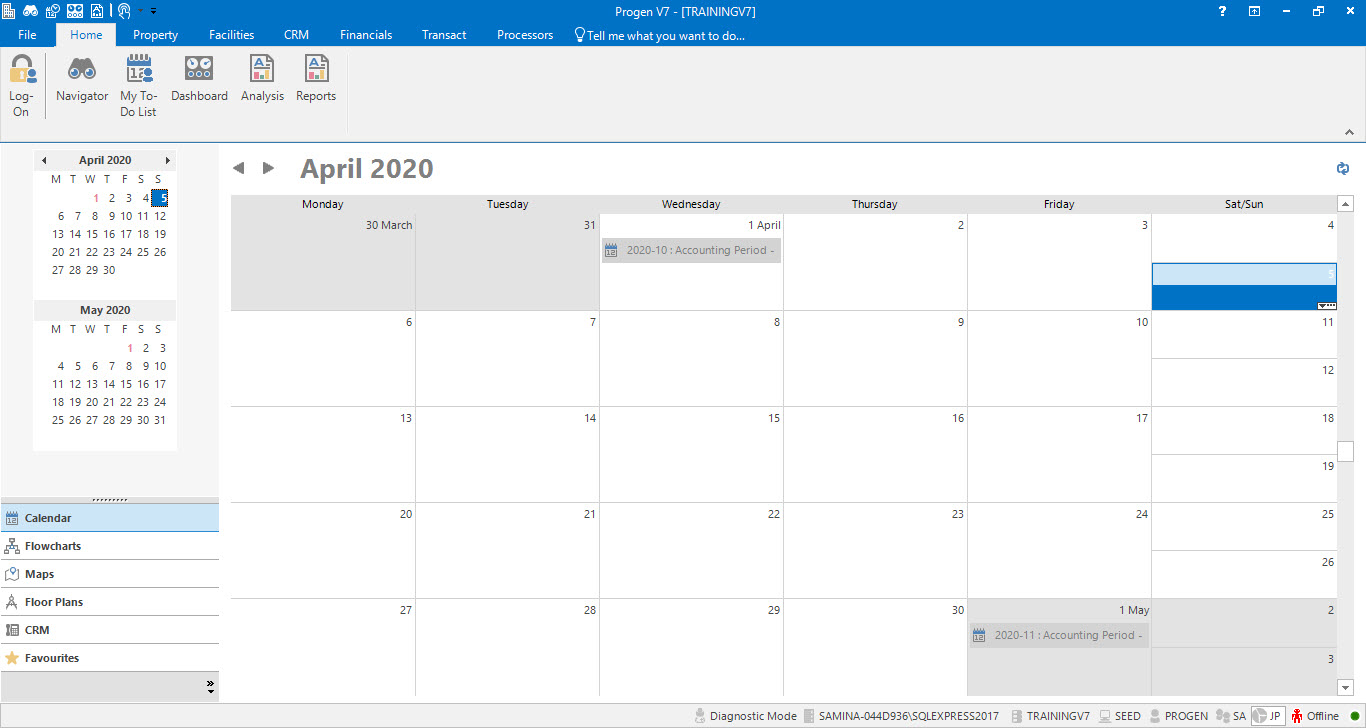
Screenshot: Ribbon Menu Toolbar
- This toolbar groups related menu commands together into tabs to help the User find applications quickly.
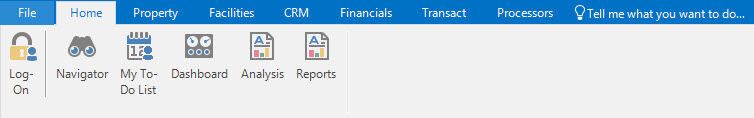
Screenshot: Quick Access Toolbar
- This toolbar is always shown and allows the User to quickly access important applications.
- Right-click on any item in the Ribbon Menu Toolbar to add it to this toolbar.

Screenshot: Navigation Pane - example Flowcharts
- The Navigation Pane contains different views of the system data.
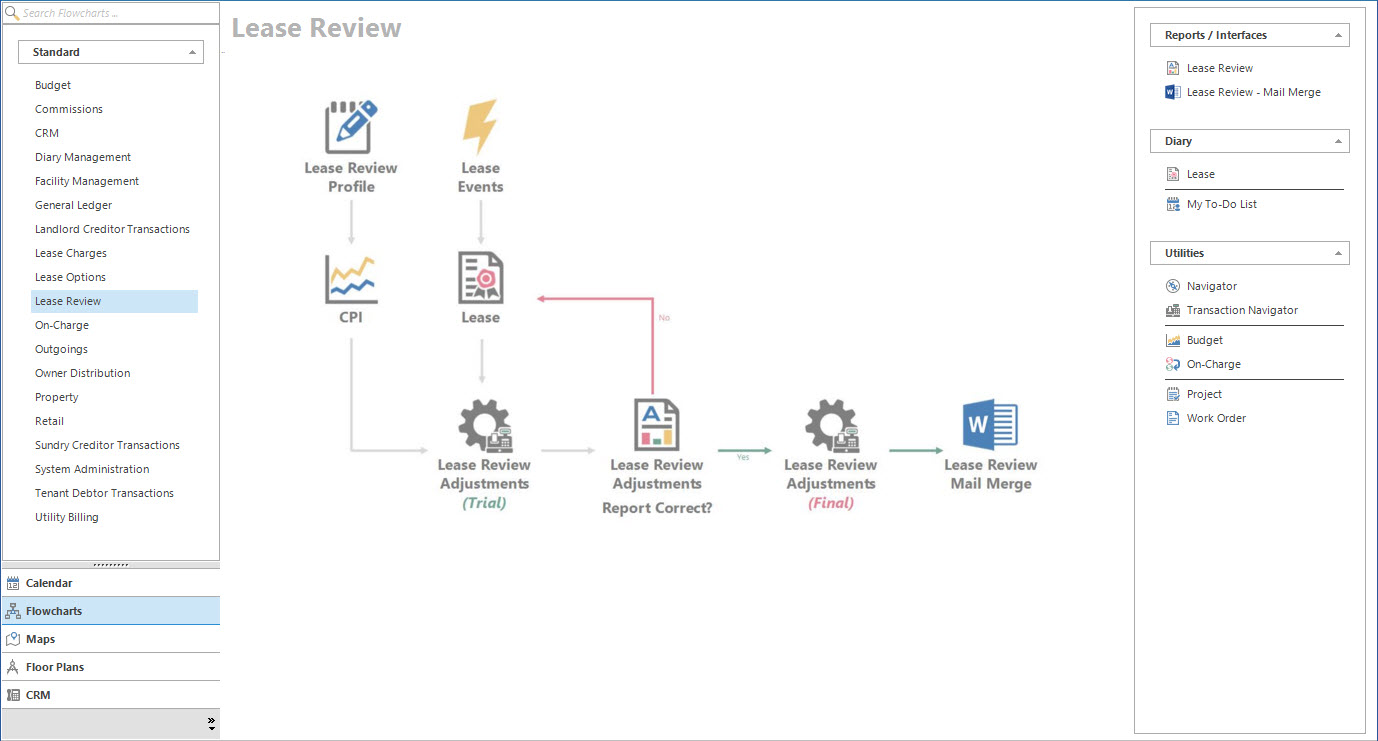
Screenshot: Status Bar
- This is where important information about the current session is displayed.
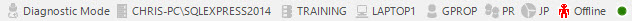
Related Topics
The Main Window is associated with the following Topics: